Frequently Asked Questions
What does Ditto Cal do?
Ditto Cal enables you to copy your availability from one Google calendar to another, to make it easier for you to avoid double bookings.
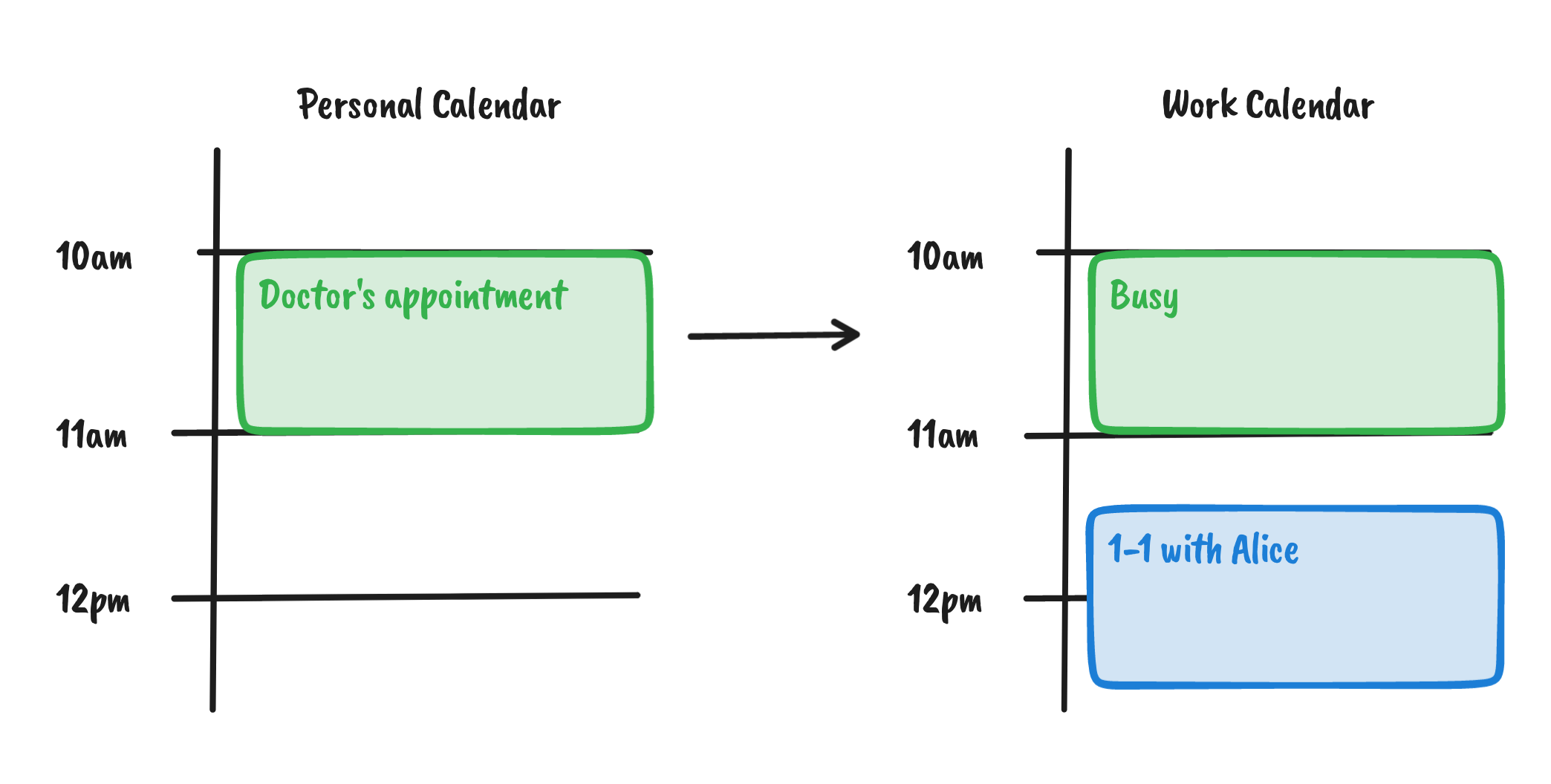
For example you can copy your availability from your personal calendar to your work calendar.
How much does Ditto Cal cost to use?
Ditto Cal is free to use, unless you choose to pay to support it (see below).
Can I pay for Ditto Cal?
Hosting Ditto Cal costs about £300/year.
If you are finding Ditto Cal useful and would like to voluntarily contribute then your support would be appreciated.
You are welcome to make a voluntary payment of £10 (or $10, or €10), say, via Stripe annually.
Which events will Ditto Cal copy?
When you set up a calendar rule to copy events from one Google calendar to another, the rule will only copy the events in the previous and next 6 months that show you as busy.
Why are some of my events being 'missed' when copying to another calendar
Check that it should be copied.
Ditto Cal will NOT copy the event if any of the following are true:
- Is the event marked as 'Free' in your source calendar?
- Have you declined the event?
- Is the event more than 6 months in the future, or more than 6 months in the past?
If you have checked this and there is still a problem copying the event then please get in contact and I will see how I can help.
What happens when I make a change to an event in one of my source calendars?
If you make a change to one of your Google calendars which is a source for copying from, then Ditto Cal will copy these changes to the destination calendar within a minute or two.
What does the "Merge copied events where possible" option do?
If you check the "Merge copied events where possible" option for your calendar rule then it will merge copies that overlap or are less than 10 minutes apart. This enables you to share only your availability with the destination calendar.
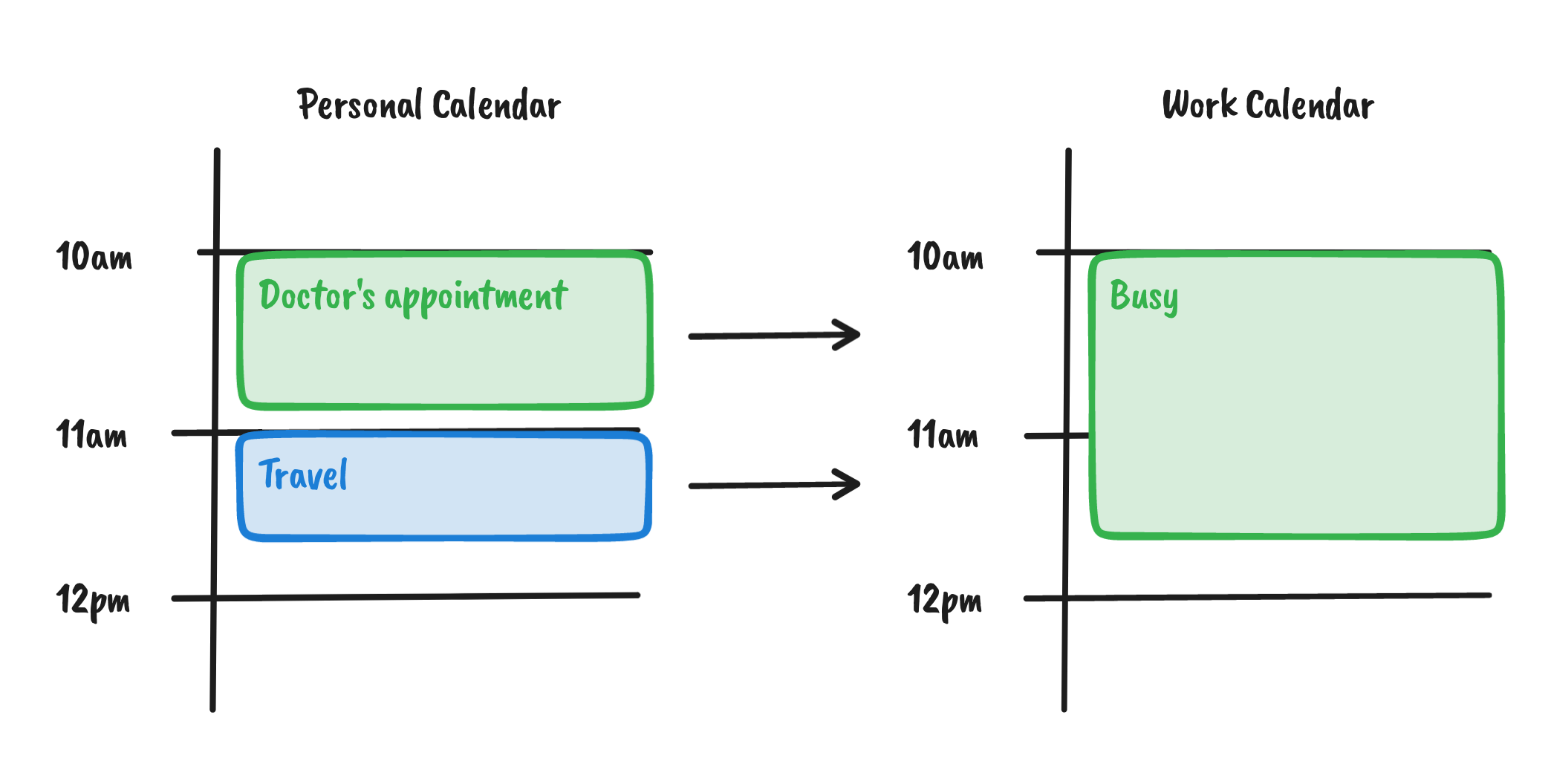
What happens if I delete one of my calendar rules?
When you delete a rule for copying availability between two of your calendars Ditto Cal will delete all the copied events that it created in your destination calendar.
What should I do if I want to stop using Ditto Cal?
If you want to stop using Ditto Cal then:
- Delete each of the calendar rules that you have created. This will delete all the events that Ditto Cal has copied into your calendars.
- Delete your account. This will remove Ditto Cal's access to your calendars.
Where is Ditto Cal hosted?
Ditto Cal is hosted with Render in Frankfurt which is within the European Union.